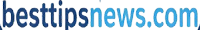How can I track my order after purchase?
Content
I just bought a package online a few days ago and it still hasn’t arrived, but I didn’t get any tracking information when I paid—what’s the easiest way for me to track my order status myself now, especially since the customer service line is always busy?
To track your order after purchase, follow these steps in detail:
-
Review Order Confirmation Email/SMS:
Immediately after purchasing, you should receive an order confirmation via email or SMS. This document contains crucial details:- Order Number (e.g., #ORD-1234567 or a unique alphanumeric code).
- Tracking Number (e.g., 1Z999AA1234567890 for UPS, 9400123456789001234561 for USPS).
- Shipping Carrier (e.g., FedEx, DHL, Amazon Logistics, etc.).
- Estimated Delivery Date and Shipping Method (e.g., Standard Ground, Express).
-
Access the Seller’s Website/App:
- Online Portal: Log into the retailer’s official website using your account credentials. Navigate to your account dashboard, then select "My Orders," "Order History," or similar. Locate the specific order and click the "Track Order" button.
- Mobile App: If the retailer has an app (e.g., Amazon, Target, Nike), log in, go to "Your Orders," and tap the order to view real-time updates.
-
Use the Tracking Link/Number:
- Direct Carrier Tracking: Copy the tracking number from the confirmation email/SMS and paste it into the carrier’s website (e.g., ups.com, fedex.com, usps.com).
- Third-Party Tools: If no direct link is provided, use free tracking aggregators like 17Track, AfterShip, or TrackChecker. Enter the tracking number there for unified updates across global carriers.
-
Enable Delivery Notifications:
- SMS/Email Alerts: Opt into carrier notifications during checkout or add your number in the carrier’s tracking settings for real-time updates (e.g., "Out for delivery" or "Delayed").
- Carrier Apps: Download apps from shipping carriers (e.g., UPS My Choice, FedEx Delivery Manager) for personalized alerts, estimated windows, and updates.
-
Carrier-Specific Tracking Details:
- Stages Tracked: Statuses typically include "Order Confirmed," "Picked Up," "In Transit," "Arrived at Facility," "Out for Delivery," and "Delivered."
- Map Tracking: Use the carrier’s interactive map feature in their app/website to visualize the shipment’s route in real-time.
- **Proof of Delivery": After delivery, carriers often provide a timestamp, recipient signature, or photo (e.g., Amazon’s delivery photo) accessible via the carrier’s confirmation email or website.
-
Troubleshoot Tracking Issues:
- Missing Information: If tracking hasn’t updated within 24-48 hours after purchase, contact the retailer’s customer support with your order number. They can verify details or re-provide the tracking link.
- Incorrect Tracking: Double-check the tracking number for typos. If errors persist, contact theseller’s support team.
- Custom/Delayed Shipments: For international orders, customs may cause delays (1-4 weeks extra). Use the carrier’s tool to check customs clearance status (e.g., customs.gov for USPS).
- Lost Packages: If marked as "Delivered" but not received, contact the retailer within 48 hours with the delivery confirmation. They will initiate an investigation with the carrier or replace the order.
- Post-Delivery Confirmation:
- After receiving your order, mark it as "Delivered" in your retailer account to update purchase history for warranties or returns.
- Keep all tracking details until the warranty period ends for potential claims.
Key Notes:
- Timeline: Standard shipping tracking updates may take 24 hours after pickup. Expedited services update more frequently.
- Multiple Packages: If your order splits into multiple shipments, each item will have a unique tracking number.
- International Shipments: Allow extra time for customs processing; use the carrier’s tool to check local facility statuses.
- Pre-Order Tracking: For pre-orders, tracking activates only when the item ships (check retailer notifications).
By methodically using the tracking number, retailer portals, carrier apps, and notifications, you maintain full visibility into your order’s status and estimated delivery.